Sending push notifications
Introduction
A notification is a great way to let the users know you have a new issue available.
Before you can start sending push notifications, make sure the required push notification information has been added for your app in the Distribution Platform.
Notifications can be sent automatically when a new issue is published, or you can navigate to the top level "Notifications" menu to send a push notification manually.

Certificates
iOS Certificate (P12)
Your .p12 certificate, exported from your Keychain. How to get your iOS certificate for Push Notifications?
iOS Certificate Password
The password you have selected when exporting the .p12 from your Keychain.
Android GCM Key
Your 'Google Cloud Messaging' key. How to get your Android GCM Key?
When everything is correctly configured, you can select "Send Notification". This message will be sent to all the devices that have installed your app, and that have opted to receive notifications.

Testing
In order to allow you to test push notifications before you submit your app in the App Stores, select "Device info" from the sidebar menu icon in the top left corner.
NOTE: The "Device info..." menu is only available in test builds, and not in App Store builds.

At the bottom of the popup window, tap "Register" to register your device as a test device.
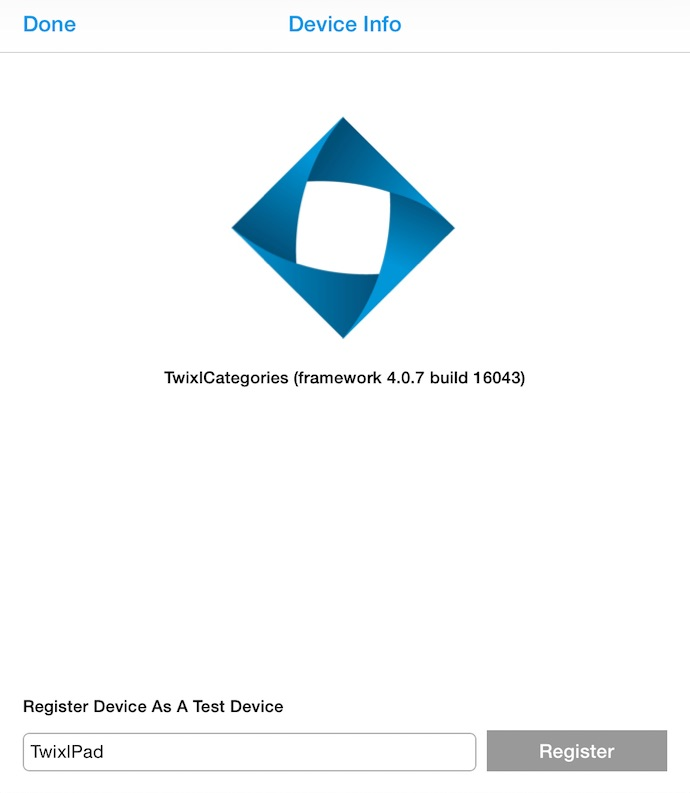
After tapping "Register" you will be able to select the device for testing in the Twixl Distribution Platform.


NOTE: You will only be able to start sending notifications, when your app has been installed and opened on at least 1 device. Also note that you can only send 1 push notification per 24 hours to a Newsstand app in the App Store. Other apps do not have this limitation.
Newsstand push notifications (pre-iOS 9)
A Newsstand push notification can either be sent when publishing the issue, or can be sent manually using 'Notify' in the issue details. A Newsstand push notification will update the cover in the Newsstand to the cover of that issue and display a blue dot below the app icon to demonstrate that new content is available.

